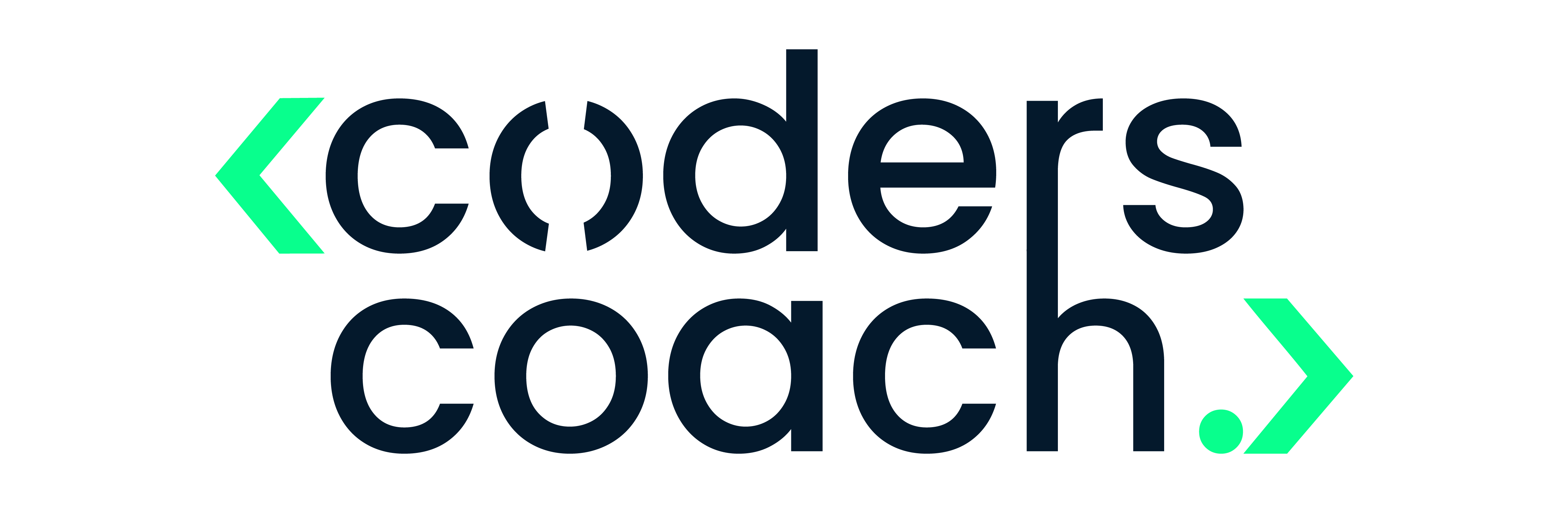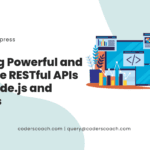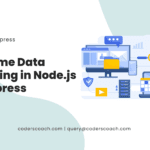Building a Secure Login System with Node.js and Express: A Step-by-Step Guide
Introduction
In today’s digital age, ensuring the security of user information is paramount. One crucial aspect of any web application is implementing a secure login system. By using Node.js and Express, you can create a robust and reliable login system that safeguards user data. This step-by-step guide will walk you through the process, enabling you to enhance the security of your web applications.
Before we begin, let’s briefly discuss the tools we’ll be using:
- Node.js: A powerful JavaScript runtime environment that allows us to run JavaScript on the server-side.
- Express: A popular and minimalist web application framework for Node.js that simplifies routing, middleware, and other web development tasks.
- MongoDB: A document-oriented database that provides flexibility and scalability for storing user information securely.
Now, let’s dive into the step-by-step process of building a secure login system with Node.js and Express:
Step 1: Setting Up the Project
Start by creating a new directory for your project and initialize a new Node.js application. Open your terminal and run the following commands:
mkdir secure-login-system
cd secure-login-system
npm init -yStep 2: Installing Dependencies
To create a secure login system, we need to install several dependencies. Run the following commands to install the required packages:
npm install express bcrypt jsonwebtoken mongoose express-validator dotenvStep 3: Setting Up the Server
Create a new file named server.js in the project’s root directory and set up a basic Express server. Add the following code to server.js:
const express = require('express');
const app = express();
app.use(express.json());
app.use(express.urlencoded({ extended: false }));
const PORT = process.env.PORT || 3000;
app.listen(PORT, () => {
console.log(`Server is running on port ${PORT}`);
});Step 4: Configuring the Database
In this step, we’ll set up the connection to our MongoDB database. Create a new file named db.js in the project’s root directory and add the following code:
const mongoose = require('mongoose');
require('dotenv').config();
const connectDB = async () => {
try {
await mongoose.connect(process.env.MONGO_URI, {
useNewUrlParser: true,
useUnifiedTopology: true,
});
console.log('MongoDB connected');
} catch (err) {
console.error(err.message);
process.exit(1);
}
};
module.exports = connectDB;Step 5: User Model and Registration
We’ll now create a user model using Mongoose and implement the user registration functionality. In the project’s root directory, create a new folder named models and add a file named User.js. Add the following code to define the user model:
const mongoose = require('mongoose');
const userSchema = new mongoose.Schema({
name: {
type: String,
required: true,
},
email: {
type: String,
required: true,
unique: true,
},
password: {
type: String,
required: true,
},
createdAt: {
type: Date,
default: Date.now,
},
});
module.exports = mongoose.model('User', userSchema);To handle user registration, create a new file named `auth.js
` in the project’s root directory. Add the following code:
const express = require('express');
const router = express.Router();
const bcrypt = require('bcrypt');
const { check, validationResult } = require('express-validator');
const jwt = require('jsonwebtoken');
const User = require('../models/User');
const auth = require('../middleware/auth');
// Register a new user
router.post(
'/register',
[
check('name', 'Name is required').not().isEmpty(),
check('email', 'Please include a valid email').isEmail(),
check(
'password',
'Please enter a password with 6 or more characters'
).isLength({ min: 6 }),
],
async (req, res) => {
// Validate input
const errors = validationResult(req);
if (!errors.isEmpty()) {
return res.status(400).json({ errors: errors.array() });
}
// Extract user data from request body
const { name, email, password } = req.body;
try {
// Check if user already exists
let user = await User.findOne({ email });
if (user) {
return res.status(400).json({ msg: 'User already exists' });
}
// Create new user instance
user = new User({
name,
email,
password,
});
// Encrypt the password
const salt = await bcrypt.genSalt(10);
user.password = await bcrypt.hash(password, salt);
// Save the user to the database
await user.save();
// Create and return JSON Web Token (JWT)
const payload = {
user: {
id: user.id,
},
};
jwt.sign(
payload,
process.env.JWT_SECRET,
{ expiresIn: 3600 },
(err, token) => {
if (err) throw err;
res.json({ token });
}
);
} catch (err) {
console.error(err.message);
res.status(500).send('Server error');
}
}
);
module.exports = router;Step 6: User Login
Next, let’s implement the user login functionality. In the auth.js file, add the following code to handle user login:
// User login
router.post(
'/login',
[
check('email', 'Please include a valid email').isEmail(),
check('password', 'Password is required').exists(),
],
async (req, res) => {
// Validate input
const errors = validationResult(req);
if (!errors.isEmpty()) {
return res.status(400).json({ errors: errors.array() });
}
// Extract user data from request body
const { email, password } = req.body;
try {
// Check if user exists
let user = await User.findOne({ email });
if (!user) {
return res.status(400).json({ msg: 'Invalid credentials' });
}
// Validate password
const isMatch = await bcrypt.compare(password, user.password);
if (!isMatch) {
return res.status(400).json({ msg: 'Invalid credentials' });
}
// Create and return JSON Web Token (JWT)
const payload = {
user: {
id: user.id,
},
};
jwt.sign(
payload,
process.env.JWT_SECRET,
{ expiresIn: 3600 },
(err, token) => {
if (err) throw err;
res.json({ token });
}
);
} catch (err) {
console.error(err.message);
res.status(500).send('
Server error');
}
}
);Step 7: Protecting Routes
To protect certain routes and ensure that only authenticated users can access them, we’ll create a middleware function. In the middleware folder, create a new file named auth.js and add the following code:
const jwt = require('jsonwebtoken');
require('dotenv').config();
module.exports = function (req, res, next) {
// Get the token from the request header
const token = req.header('x-auth-token');
// Check if no token is found
if (!token) {
return res.status(401).json({ msg: 'No token, authorization denied' });
}
try {
// Verify the token
const decoded = jwt.verify(token, process.env.JWT_SECRET);
// Set the user in the request object
req.user = decoded.user;
// Proceed to the next middleware or route
next();
} catch (err) {
res.status(401).json({ msg: 'Token is not valid' });
}
};Step 8: Conclusion
Congratulations! You have successfully built a secure login system using Node.js and Express. By following this step-by-step guide, you have learned how to set up the project, configure the server, connect to a database, create a user model, handle user registration and login, and protect routes using authentication middleware. Remember to store sensitive information securely and continuously update your security measures to stay ahead of potential threats.
By implementing a secure login system, you have taken a crucial step in safeguarding user data and ensuring the trust and confidence of your application’s users.
FAQs
What is a secure login system?
A secure login system is a mechanism implemented in web applications to protect user accounts and their sensitive information from unauthorized access. It typically involves authentication methods, encryption, and security best practices to ensure the confidentiality and integrity of user data.
Why should I use Node.js and Express for building a secure login system?
Node.js and Express provide a powerful and efficient framework for building web applications. They offer a wide range of libraries and modules that simplify the development process, making it easier to implement secure login functionality. Additionally, Node.js has excellent support for asynchronous programming, which is crucial for handling concurrent user requests.
Do I need any prior knowledge of Node.js and Express to follow this guide?
Some familiarity with JavaScript and basic web development concepts will be helpful. However, even if you are new to Node.js and Express, this step-by-step guide provides clear explanations and code examples that will guide you through the process of building a secure login system.
What database is used in this guide?
This guide utilizes MongoDB, a popular NoSQL database, for storing user information securely. MongoDB offers flexibility and scalability, making it suitable for web applications that handle user data.
How secure is the login system built using this guide?
The login system built following this guide implements several security measures, such as password encryption using bcrypt, input validation with express-validator, and token-based authentication using JSON Web Tokens (JWT). While these measures significantly enhance the security of the login system, it’s important to regularly update and adapt security practices as new vulnerabilities emerge.
Can I customize the login system to fit my specific requirements?
Absolutely! The code examples provided in this guide serve as a foundation that can be customized and extended to meet your specific needs. You can modify the authentication logic, add additional validation, integrate with other services, or enhance security measures based on your application’s requirements.
Is the code in this guide suitable for production use?
The code in this guide provides a solid foundation for building a secure login system. However, for production use, it is recommended to conduct thorough testing, implement additional security measures, and follow best practices such as using environment variables to store sensitive information securely.
Are there any additional resources available to learn more about secure authentication and login systems?
Yes! There are various resources available online, including documentation, tutorials, and articles that delve deeper into secure authentication practices and techniques. Additionally, community forums and developer communities can provide valuable insights and guidance for implementing robust login systems.
Can I integrate social media or third-party authentication providers with this login system?
Yes, it is possible to integrate social media logins or third-party authentication providers with the login system built using this guide. Node.js and Express provide libraries and modules for integrating with popular authentication providers such as Google, Facebook, or Twitter. By following their respective documentation, you can extend the login system to support alternative authentication methods.
What steps should I take to ensure the security of user data in the long term?
Ensuring the security of user data is an ongoing process. It is recommended to regularly update dependencies, stay informed about security vulnerabilities, apply security patches, and follow best practices for secure coding and server configuration. Additionally, conducting regular security audits and penetration testing can help identify and address potential vulnerabilities.