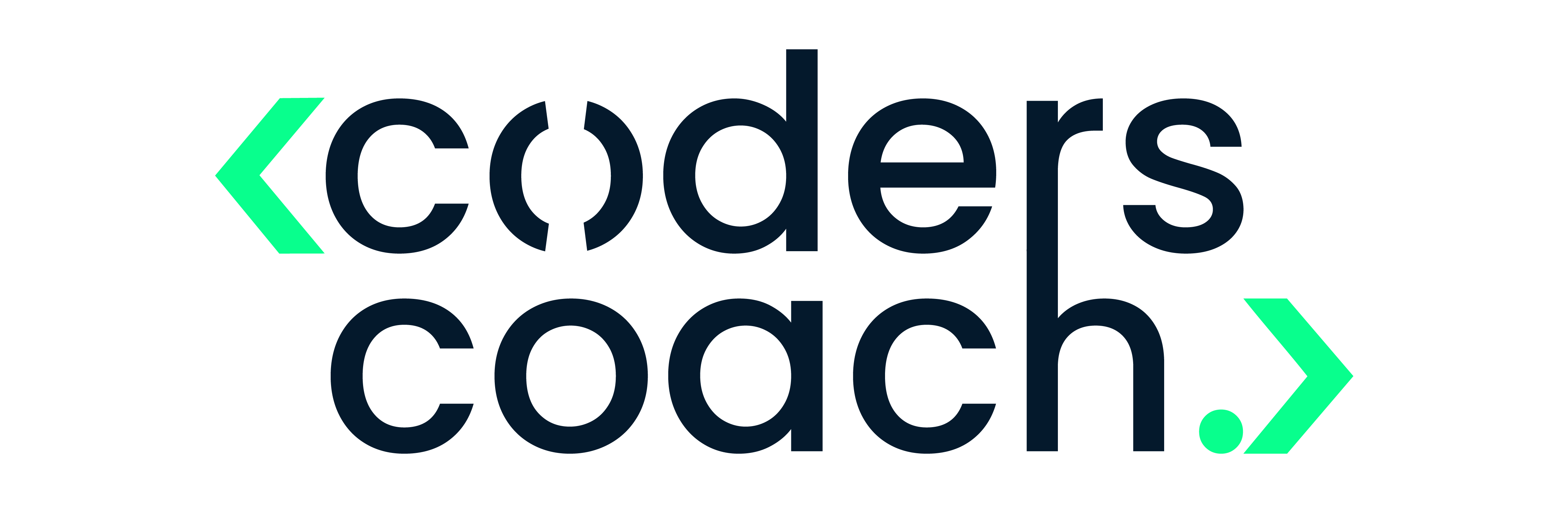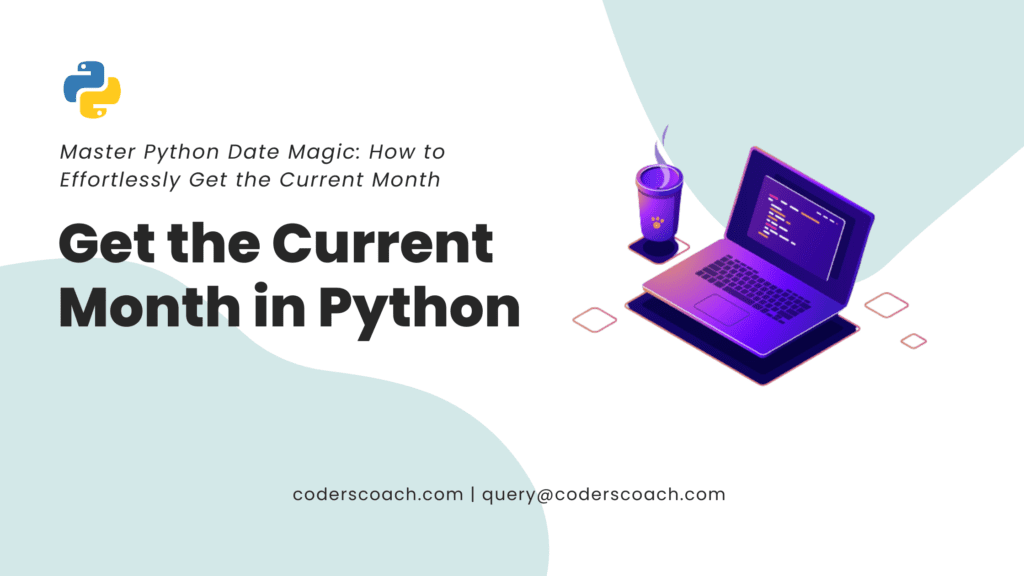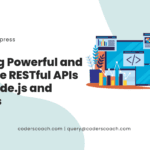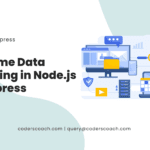Introduction
What is Python?
Hey there! Have you ever heard of a snake that can code? Well, Python isn’t a snake, but it’s as flexible and powerful! Python is a high-level programming language loved by beginners and experts alike. It’s like a Swiss Army Knife – versatile and handy for various tasks, from web development to data analysis.
Importance of Date and Time in Python
Imagine you’re a time traveler. In the world of programming, time travel is possible! Playing around with date and time is essential in programming. Whether you are scheduling events, logging data, or automating tasks, knowing the current month is like knowing what’s for dinner – super important!
Retrieving Current Month
Using datetime module
datetime.now() Method
Let’s get our hands dirty! Python has a built-in module named datetime. It’s like your calendar and clock rolled into one. To grab the current month, you can use datetime.now(). It’s like taking a selfie of the current moment in time! Here’s an example:
from datetime import datetime
current_month = datetime.now().month
print(current_month)datetime.strftime() Method
What if you want the month’s name instead of a number? No worries! strftime is here to save the day. Think of it as a translator that can speak the language of dates. You can tell it to say the month in English, or in digits, or even in a superhero’s secret code! Check this out:
from datetime import datetime
month_name = datetime.now().strftime("%B")
print(month_name)Using calendar module
calendar.month_name Method
calendar is another cool module. Imagine it as a wall calendar hanging in Python’s kitchen. You can use calendar.month_name to get the full month name in a snap! Let’s see it in action:
import calendar
month_index = datetime.now().month
month_name = calendar.month_name[month_index]
print(month_name)Practical Applications
Data Logging
Who doesn’t love keeping a diary? In programming, it’s called data logging. Knowing the current month helps in organizing logs. It’s like labeling your diary entries – neat and tidy!
Creating Monthly Reports
Do you have a boss that loves reports? Python can be your secret assistant! With the current month, Python can automatically generate monthly reports. It’s like having a robot butler!
Scheduling Events
Are you forgetful? Python can be your reminder buddy. Knowing the current month allows Python to schedule events and reminders. Never miss a birthday or an anniversary again!
Common Mistakes and Troubleshooting
Hold on! Watch out for some common mistakes. Forgetting to import modules or using the wrong method name is like tripping on a banana peel – hilarious but avoidable. Debugging is your superpower here. Be patient, read the error messages, and you’ll be back on track in no time.
Conclusion
Voila! You now know how to get the current month in Python. With the datetime and calendar modules, you’re equipped to deal with date and time like a pro. Whether you’re logging data, creating reports, or scheduling events, Python has got your back. So, what’s next on your Python adventure?
FAQs
Can I get the current month in a different language?
Yes, by using locale settings alongside the strftime method.
Is it possible to get the name of the previous or next month?
Absolutely! You can manipulate the date object to go backward or forward in time.
How can I set a specific time zone?
You can use the pytz library to work with different time zones.
What if I need both the month’s name and number?
Combine the strftime("%B") and strftime("%m") methods to get both!
Is Python the only language that can retrieve the current month?
Nope! Other programming languages like JavaScript, PHP, and Ruby can also do it, but Python makes it super easy and fun!