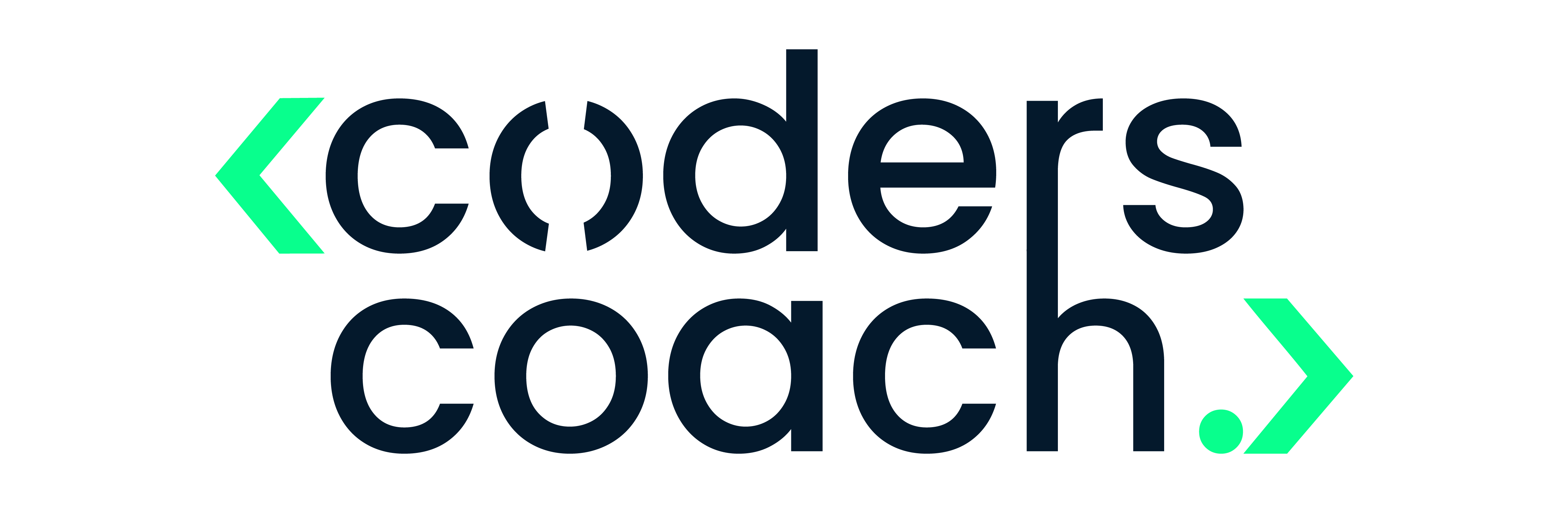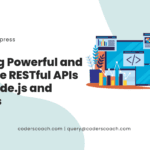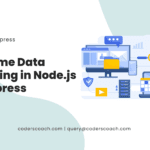Introduction
Laravel is a powerful and flexible PHP framework that allows developers to create elegant and scalable web applications. However, as your application grows, you might encounter performance issues that could affect user experience and server resources. In this article, we’ll discuss various techniques and best practices to optimize Laravel performance, ensuring a fast, responsive, and efficient application.
Why Optimize Laravel Performance?
Optimizing Laravel performance has several benefits, including speed and user experience, server resource management, and SEO benefits. Let’s discuss each of these benefits in more detail.
Speed and User Experience
Fast-loading applications create a positive user experience, reducing bounce rates and increasing user engagement. Users expect websites and applications to load quickly, and when they don’t, users may abandon the site in favor of a faster alternative.
Optimizing your Laravel application ensures that your users can quickly access and interact with your content. To achieve this, you need to focus on multiple aspects, such as reducing the number and size of assets, optimizing database queries, and implementing caching strategies. Each of these elements contributes to the overall speed of your application, and optimizing them can result in significant performance improvements.
Server Resources
Optimized Laravel applications use server resources more efficiently, reducing server load and operational costs. This allows you to serve more users without upgrading your infrastructure, leading to cost savings and improved scalability.
Server resources include CPU, memory, and disk space, and optimizing your application involves ensuring that these resources are used efficiently. For example, optimizing database queries can reduce the CPU usage, while implementing caching strategies can reduce the memory usage of your application. By optimizing your application’s resource usage, you can accommodate more users without straining your server infrastructure.
SEO Benefits
Search engines like Google prioritize fast-loading websites in their rankings. Optimizing your Laravel application can improve your search engine rankings, resulting in increased visibility and organic traffic.
Search engine algorithms take various factors into account when ranking websites, and one of these factors is page load time. A fast-loading website is more likely to rank higher in search engine results, leading to more organic traffic and potential customers.
In addition to improving your search engine rankings, optimizing your Laravel application’s performance can also lead to increased user engagement and conversions. Users are more likely to stay on a fast-loading website and complete desired actions, such as signing up for a newsletter or making a purchase.
Optimizing Laravel Configuration
Environment Configuration
To optimize the performance of your Laravel application, it’s essential to configure it correctly for the production environment. Ensure that your application is running in the production environment by setting the APP_ENV value to production in your .env file. This setting enables various performance optimizations, such as disabling debugging features and enabling classmap optimization.
Additionally, make sure that your application’s error reporting is set appropriately for a production environment. You can do this by setting the APP_DEBUG value to false in your .env file. This prevents sensitive information from being leaked through error messages and can also improve performance by suppressing unnecessary error output.
Caching Configuration
Caching is a crucial technique for improving your application’s performance. Laravel supports various caching mechanisms, including file-based, database, Memcached, and Redis. Configure your preferred caching system in the .env file and use the config/cache.php file to fine-tune your cache settings.
Implementing caching in your Laravel application involves identifying the areas where caching can be most beneficial. For example, you may cache the results of expensive database queries or cache entire views to reduce the time spent rendering HTML. By implementing caching strategies, you can significantly reduce the load on your server and improve the overall performance of your application.
Autoloader Optimization
Use Composer’s autoloader optimization to improve the performance of your Laravel application. Composer is the dependency manager for PHP, and it’s responsible for loading the required classes in your application. By optimizing the autoloader, you can reduce the time it takes to load these classes, resulting in faster application performance.
To generate an optimized autoloader map, run the following command:
composer install --optimize-autoloader --no-devThis command will generate a classmap that can speed up class loading and improve your application’s performance.
Optimizing Laravel Code
Eager Loading
Laravel’s Eloquent ORM allows you to work with database records as objects. However, the default lazy loading behavior can cause performance issues when retrieving related data. Lazy loading retrieves related data on-demand, which can lead to multiple database queries and slow performance.
Eager loading, on the other hand, loads related data in a single query, reducing the number of database queries and improving performance. To implement eager loading in your Laravel application, use the with method on your Eloquent query:
$users = App\Models\User::with('posts')->get();This example loads all users along with their related posts in a single query, optimizing performance.
Database Indexing
Database indexing can significantly improve query performance by enabling the database to quickly locate records. Without proper indexing, the database must perform a full table scan, which can be slow and resource-intensive.
Review your application’s database schema and ensure that appropriate indexes are in place for columns used in WHERE, JOIN, and ORDER BY clauses. Proper indexing can drastically reduce the time it takes for your database to execute queries, leading to improved performance.
Use of Collections
Laravel’s collection class provides powerful and expressive tools for working with arrays of data. Use collections to efficiently manipulate, filter, and transform data without needing to write complex loops and conditional statements.
Collections can help you optimize your Laravel application’s performance by simplifying and streamlining your code. For example, instead of using multiple nested loops to filter and sort data, you can use collection methods like filter and sortBy to achieve the same result with cleaner and more readable code.
Event and Queue Systems
Laravel provides a built-in event and queue system that allows you to offload time-consuming tasks to background processes. Use event-driven programming and queues to improve application performance by reducing response times for user requests.
By offloading tasks such as sending emails or processing images to background processes, you can free up resources and ensure that your application remains responsive even under heavy load. This can lead to a more pleasant user experience and improved performance.
Optimizing Laravel Deployment
Use of HTTP/2
HTTP/2 is a modern networking protocol that enables faster and more efficient communication between web servers and browsers. To take advantage of HTTP/2, configure your web server to use SSL and enable HTTP/2 support.
HTTP/2 offers several performance benefits, such as multiplexing, header compression, and server push. These features can help reduce latency and improve the loading times of your Laravel application, leading to a better user experience.
CDN Integration
A Content Delivery Network (CDN) can significantly improve the performance of your Laravel application by serving static assets, such as images, stylesheets, and JavaScript files, from a network of globally distributed servers. This reduces latency and improves the loading times of your application for users worldwide.
By integrating a CDN into your Laravel application, you can offload the delivery of static assets from your web server, freeing up resources and improving performance. Several popular CDNs, such as Cloudflare, Amazon CloudFront, and Akamai, can be easily integrated with your Laravel application to improve its global performance.
Load Balancing
Load balancing distributes traffic across multiple servers, ensuring that no single server becomes a bottleneck. Implement load balancing to improve the scalability and reliability of your Laravel application, allowing it to handle more users and traffic without performance issues.
Load balancing can be implemented using hardware appliances or software solutions, such as HAProxy, NGINX, or Amazon Elastic Load Balancer. By distributing traffic evenly among your servers, load balancing helps prevent overloading individual servers and ensures that your application remains responsive and performant under heavy load.
Conclusion
Optimizing Laravel performance is crucial for creating fast, efficient, and user-friendly web applications. By following best practices in configuration, code optimization, and deployment, you can ensure that your Laravel application runs smoothly and effectively. Keep your users happy and your server resources efficient by regularly reviewing and optimizing your Laravel application’s performance.
FAQs
No, performance optimization is an ongoing process. As your application evolves, new performance bottlenecks may emerge, requiring further optimization efforts.
Not necessarily. Some optimizations may have a more significant impact on specific applications, depending on factors such as the size and complexity of your application or your server infrastructure.
Yes, profilers such as Blackfire or Xdebug can help you identify performance issues in your Laravel application by providing insights into how your code is executing and using resources.
Use monitoring tools such as New Relic or Datadog to gain insights into your application’s performance, resource usage, and error rates. Monitoring helps you proactively identify and address performance issues before they affect your users.
Yes, Laravel provides tools like Artisan commands and the Laravel Debugbar that can help you diagnose performance issues and optimize your application.