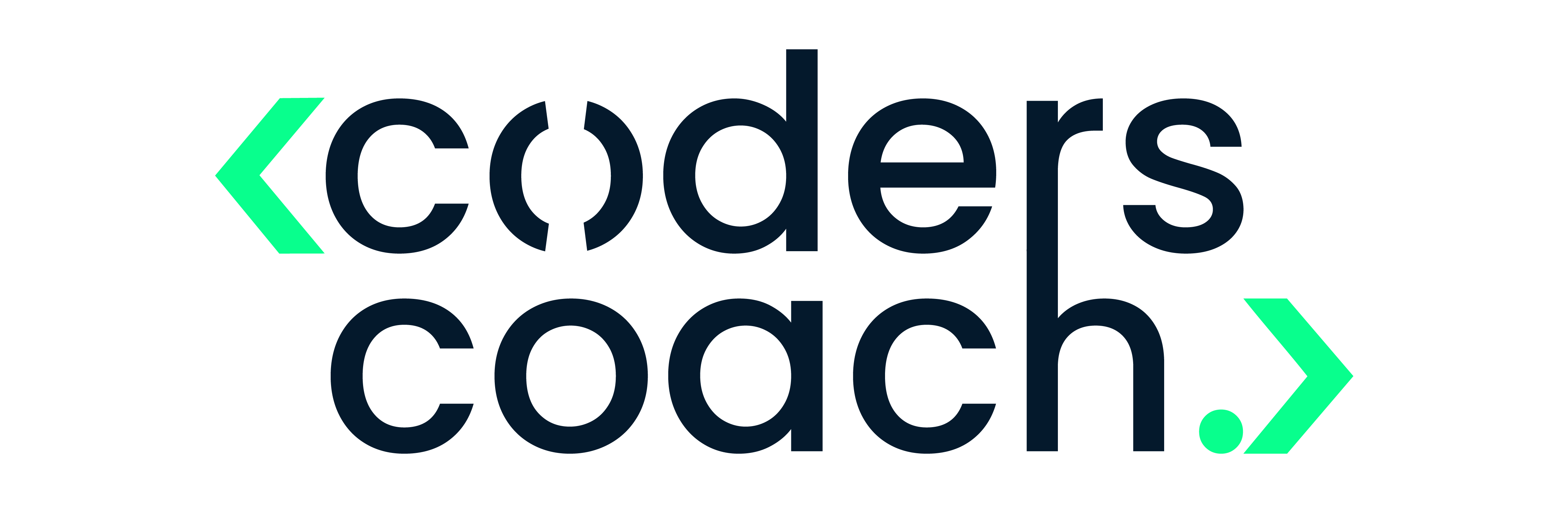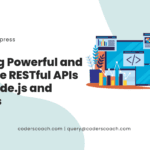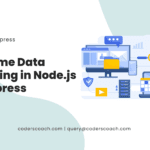As the world continues to move towards digitization, securing your Laravel web application becomes increasingly important. Cyberattacks are becoming more and more frequent, and the last thing you want is for your website to be compromised. In this article, we’ll explore the top 10 security checklist items as per The Open Web Application Security Project (OWASP) for your Laravel web app to keep it safe and secure.
1: Use HTTPS Instead of HTTP
First and foremost, it’s essential to use HTTPS for your Laravel web app. HTTPS encrypts all data exchanged between the client and server, making it difficult for any third-party to access or tamper with it. You can easily acquire an SSL certificate from trusted providers like Let’s Encrypt, GlobalSign, or DigiCert.
2: Keep Laravel Up to Date
Keeping your Laravel framework up to date is vital to maintaining a secure web app. Laravel frequently releases updates that address any security vulnerabilities, so it’s important to keep up with them. Make sure to update your Laravel version, dependencies, and packages regularly.
3: Implement Authentication
Authentication is a fundamental aspect of securing your Laravel web app. Ensure that your web app requires user authentication with proper credentials before granting access to sensitive data or functionality. Laravel’s authentication system is straightforward to set up and provides multiple options, including OAuth2 and two-factor authentication.
4: Use CSRF Tokens
Cross-site request forgery (CSRF) attacks are a type of security threat that exploits web app vulnerabilities. Laravel provides built-in protection against CSRF attacks by generating a unique token for each user session. You can easily implement CSRF tokens by using Laravel’s built-in functionality.
5: Protect Against SQL Injection Attacks
SQL injection attacks are a common threat to web applications that use databases. These attacks occur when attackers inject malicious SQL code into your database to access, modify or delete data. Laravel’s ORM, Eloquent, provides built-in protection against SQL injection attacks. You can also use Laravel’s Query Builder to create prepared statements to defend against SQL injection attacks.
6: Use Secure Passwords
Encouraging your users to use secure passwords is a vital aspect of securing your Laravel web app. Ensure that your users choose strong, unique passwords and enforce password complexity rules. Laravel’s Hash facade provides an easy-to-use interface for hashing passwords securely.
7: Sanitize User Input
Sanitizing user input is an important step to protect your Laravel web app from malicious attacks like XSS (Cross-Site Scripting) attacks. Laravel provides built-in functionality to sanitize user input, like the “escape” and “e” methods to prevent any malicious code from being executed.
8: Implement Rate Limiting
Rate limiting is a way to prevent malicious actors from sending an excessive amount of requests to your Laravel web app. Laravel provides built-in rate limiting functionality to help mitigate these attacks. You can set limits on the number of requests per user or IP address and even customize the error response when the limit is reached.
9: Use Content Security Policy
Content Security Policy (CSP) is a security standard that helps protect your web app from XSS and other code injection attacks. Laravel provides support for CSP by allowing you to specify which sources can execute JavaScript, CSS, images, and other resources.
10: Monitor Your Laravel Web App
Finally, monitoring your Laravel web app is a critical aspect of maintaining its security. Laravel provides built-in support for logging and error reporting, which allows you to keep track of any unusual activity or errors that occur. You can also use external tools like New Relic or Datadog to monitor your web app’s performance and security.
conclusion
In conclusion, securing your Laravel web app requires a multi-faceted approach. Implementing the top 10 security checklist items discussed in this article is a great start. Remember to keep your Laravel