In the world of web development, Laravel has become one of the most popular PHP frameworks, thanks to its elegant syntax, flexibility, and powerful features. However, there are some lesser-known but highly valuable packages that can make Laravel even more powerful. In this article, we will introduce you to 7 Hidden Gems of Laravel that you should be using in your projects.
1. Laravel Debugbar
Overview
Laravel Debugbar is an indispensable tool for developers that makes debugging Laravel applications much more manageable. It provides a powerful and easy-to-use interface to monitor your application’s performance, queries, and log messages.
Installation and Usage
To install Laravel Debugbar, simply run the following command:
composer require barryvdh/laravel-debugbar --devAfter installation, you’ll see a Debugbar at the bottom of your Laravel application, displaying essential information about your application’s performance and more.
2. Laravel Telescope
Overview
Laravel Telescope is another excellent debugging tool created by the Laravel team. It provides a beautiful dashboard for monitoring your application’s requests, logs, database queries, and more.
Installation and Usage
To install Laravel Telescope, run:
composer require laravel/telescopeThen, run the following command to publish the Telescope assets:
php artisan telescope:installAccess the Telescope dashboard at your-app-url/telescope to start monitoring your application’s performance.
3. Laravel Excel
Overview
Laravel Excel is a powerful package that simplifies working with Excel files in Laravel applications
Installation and Usage
To install Laravel Excel, run:
composer require maatwebsite/excelAfter installation, you can easily import, export, and manipulate Excel files in your Laravel application. Here’s a simple example of exporting data to an Excel file:
use Maatwebsite\Excel\Concerns\FromCollection;
class UsersExport implements FromCollection
{
public function collection()
{
return User::all();
}
}4. Laravel Horizon
Overview
Laravel Horizon is a robust dashboard and code-driven configuration for Laravel Redis queues. It allows you to monitor and manage your queued jobs with ease, making it an essential tool for any Laravel application that uses queues.
Installation and Usage
To install Laravel Horizon, run:
composer require laravel/horizonThen, run the following command to publish the Horizon assets:
php artisan horizon:installAccess the Horizon dashboard at your-app-url/horizon to monitor and manage your queued jobs.
5. Laravel MediaLibrary
Overview
Laravel MediaLibrary is a powerful package that allows you to handle media files like images, videos, and documents in your Laravel applications easily. It provides a simple API for uploading, organizing, and retrieving media files.
Installation and Usage
To install Laravel MediaLibrary, run:
composer require spatie/laravel-medialibraryAfter installation, you can associate media files with your Eloquent models, perform various manipulations like resizing images, and retrieve media files with ease.
6. Laravel Permission
Overview
Laravel Permission is an excellent package for managing user roles and permissions in your Laravel applications. It provides a simple and flexible way to handle authorization, making it easy to manage user access to various parts of your application.
Installation and Usage
To install Laravel Permission, run:
composer require spatie/laravel-permissionAfter installation, you can easily create roles and permissions, assign them to users, and check user access using middleware or built-in functions like hasRole() and can().
7. Laravel Breadcrumbs
Overview
Laravel Breadcrumbs is a useful package for managing breadcrumb navigation in your Laravel applications. It allows you to create, manage, and display breadcrumb trails, making your application’s navigation more user-friendly and organized.
Installation and Usage
To install Laravel Breadcrumbs, run:
composer require davejamesmiller/laravel-breadcrumbsAfter installation, you can easily define and display breadcrumb trails in your views using the provided Breadcrumbs facade.
Conclusion
In this article, we’ve introduced you to seven hidden Laravel gems that can make your web development experience more efficient and enjoyable. These packages offer powerful functionalities and can help you create high-quality, feature-rich Laravel applications.
Frequently Asked Questions
Are these Laravel packages free to use?
Yes, all of the packages mentioned in this article are open-source and free to use in your Laravel projects.
Do these packages work with the latest version of Laravel?
These packages are regularly updated to maintain compatibility with the latest Laravel versions. However, always check the package documentation for specific version requirements.
Can I use multiple Laravel gems in the same project?
Yes, you can use multiple Laravel packages in the same project. Just make sure they don’t conflict with each other or create performance issues.
Are there any other Laravel gems I should know about?
The Laravel ecosystem is vast, and there are many other useful packages available. To discover more Laravel gems, visit the Laravel News website or browse through the packagist website.
How can I contribute to these Laravel packages?
If you’d like to contribute to any of these packages, visit their respective GitHub repositories, read their contribution guidelines, and submit pull requests or report issues.
How do I choose the best Laravel packages for my project?
To select the best Laravel packages for your project, consider your project’s specific requirements and goals. Evaluate each package based on its functionality, compatibility, ease of use, documentation, and community support. Also, read reviews and user experiences to make an informed decision.
Do I need to have advanced Laravel knowledge to use these packages?
While it is beneficial to have a good understanding of Laravel, most of these packages are designed to be user-friendly and easy to integrate into your projects. Comprehensive documentation and community support can help you get started, even if you are new to Laravel or have intermediate knowledge.
Are there any potential security risks when using third-party Laravel packages?
As with any third-party code, there is always a risk of potential security vulnerabilities. To minimize this risk, only use packages from trusted sources and maintainers. Regularly update your packages to ensure you are using the latest, most secure versions. Additionally, perform regular security audits on your application and its dependencies.
How can I stay updated on new Laravel packages and updates?
To stay informed about new Laravel packages and updates, follow Laravel-related blogs, newsletters, podcasts, and social media accounts. The Laravel News website, Laravel Podcast, and Laravel’s official Twitter account are excellent resources for staying up-to-date with the latest developments in the Laravel ecosystem.
How can I optimize the performance of my Laravel application when using multiple packages?
When using multiple packages, it is essential to monitor your application’s performance and optimize where necessary. Use tools like Laravel Debugbar and Laravel Telescope to identify potential bottlenecks or performance issues. Additionally, ensure that you are using the latest versions of your packages, as they may contain performance improvements.
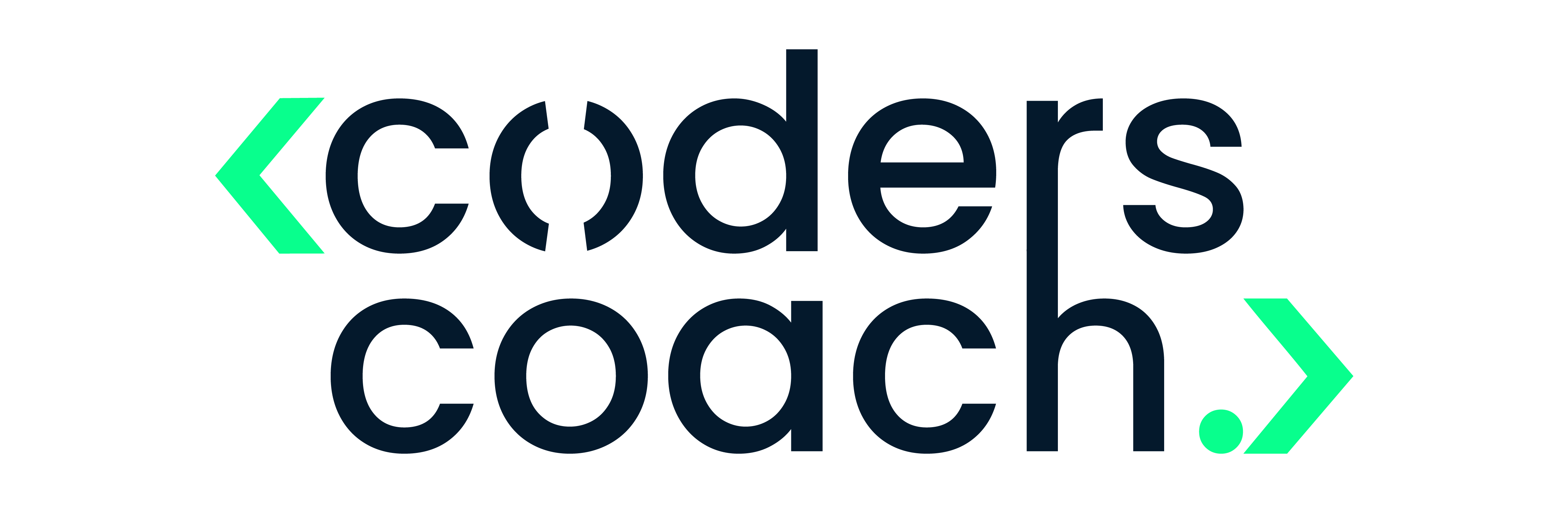



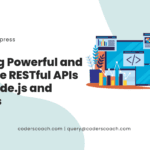


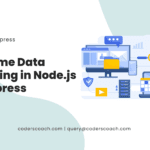
Thank you for your blog